Step 1.
Open Discord in your Google Chrome browser. Sign in.
Step 2
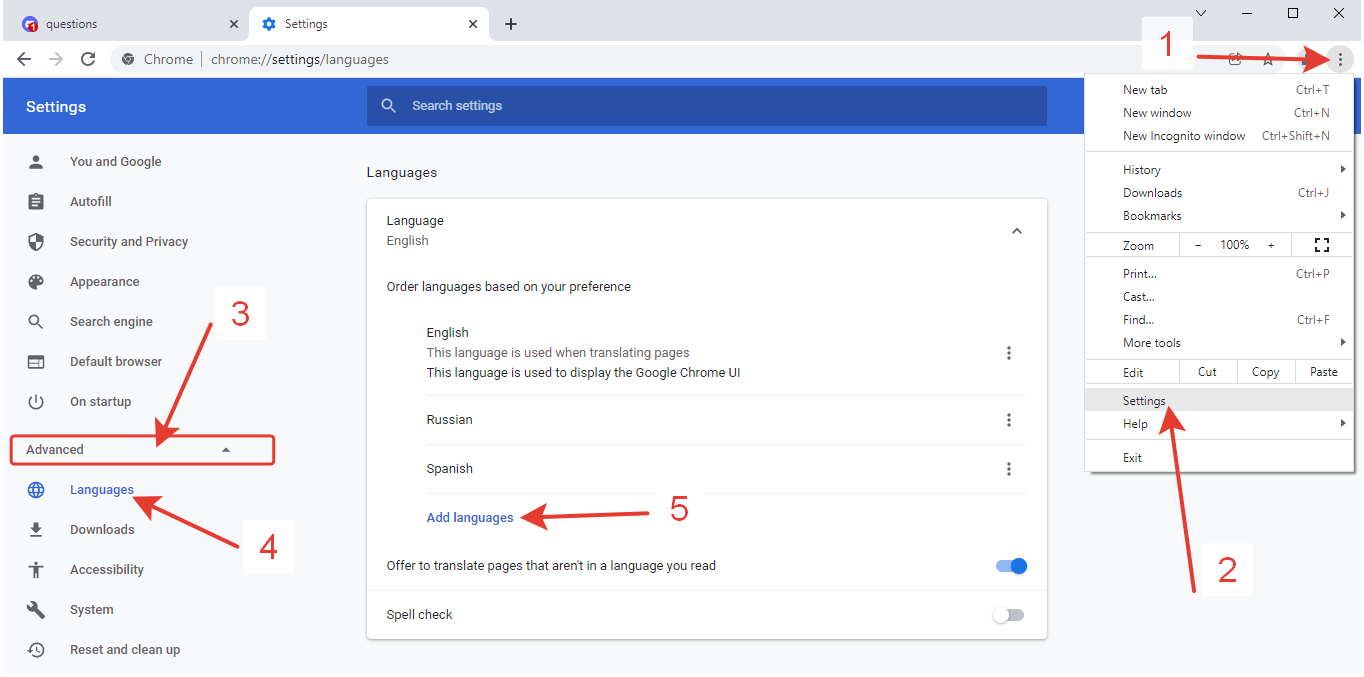
Open the language settings. Add the languages you need to receive translations from. In my example, the main language is English, we will translate from Russian and Spanish.
Step 3
Enable the “Offer to translate pages written in a language other than the language you read” option.
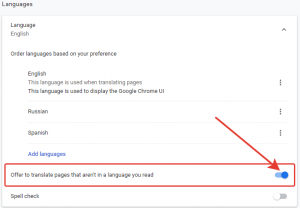
Step 4
In the settings of all languages except yours, check the box “Offer to translate the page in this language”.
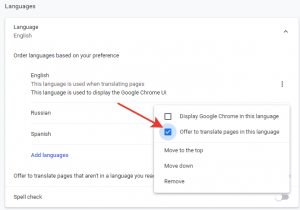
Step 5
Reload (refresh) the Discord page. A menu of automatic translation into your language has appeared in the right / upper corner. Check the box “Always translate …”
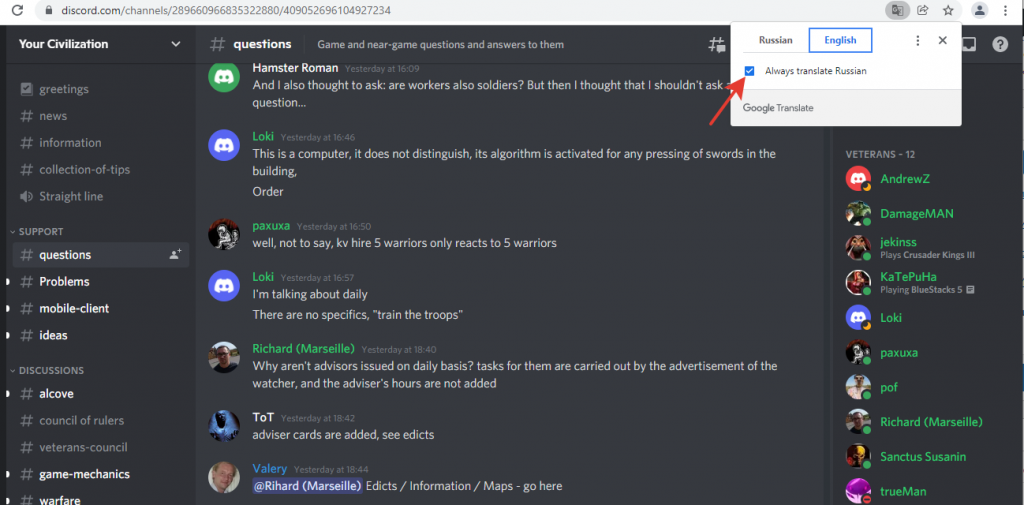 If the translation does not appear, click on one language (Russian) and on the second (English).
If the translation does not appear, click on one language (Russian) and on the second (English).
Now you can read everything in your language!